السلام عليكم ورحمةالله وبركاته
شحااااااااالكم
اللي عنده خبره لايبخل عليه فالحل لأنه مادري شو اسوي ؟؟
شوفو هاي الصوره فوق ها الاخضر
هااللي ظاهرلي اسويله ريموف يطلب مني انزل برنامج الفايروس
نزلته وسوالي اسكان وطلب مني اني امسح الفايروس
بس مايستوي لازم السيريل نمر والايميل
واا ماعرف السيريل نمر هب موجود
والانتي فايروس اللي فلاب توبي هب موجود طار ^_^
والحينه كل شوي وظهرتلي مواقه ( الله ياخذهم ) تلوع بالجبد مليت ومادري شو يظهرلي كل شوي
اشياء غريبه وعجيييبه ^_^
ويوم اغلق صفحة النت يظهرلي ها المربع
مادري شو اسوي ^_^
فياريت اللي يعرف شو السالفه يخبرني ^^




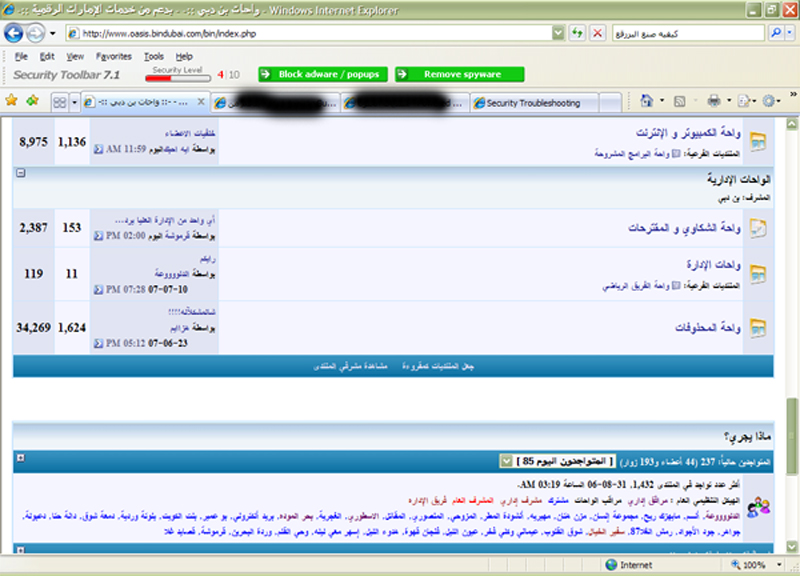
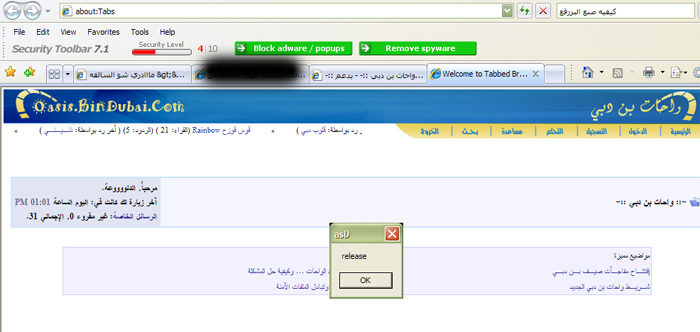

 رد مع اقتباس
رد مع اقتباس










مواقع النشر (المفضلة)