<font color='#000000'>مرحبا ،،،
<span style='color:blue'>تصمــيم الأسبــوع الأول /</span> كيفية عمل مذنب ناري ... في الفوتوشوب
<span style='color:blue'>تصمــيم الأسبــوع الثــانــي /</span> تعلم فنون الدمج في الفوتوشوب
تصميم الأسبوع الثالث / <span style='color:red'>كيفية عمل إنفجار شديد</span>
<span style='color:red'>درس جميل ، و لكن يحتاج لمهارة .. حاولت بكل جهدي أن أسهل الدرس .. و إن شاء الله تفهمون</span>
الصورة تتكلم <img src="http://oasis.bindubai.com/emoticons/wink.gif" border="0" valign="absmiddle" alt=':;):'>
أفتح ملف جديد
<img src="http://oasis.bindubai.com/download/p49994/new.gif" onload = "javascript:if(this.width > (screen.width/2)){this.width = (this.width/2)}" onclick="javascript:if(this.width > (screen.width/2)){this.width = (this.width/2)} else {this.width = (this.width*2)}" border="0" alt='Posted image: Click to resize'>
أضف فلتر Noise إلى الصورة ..
<img src="http://oasis.bindubai.com/download/p49994/add1.gif" onload = "javascript:if(this.width > (screen.width/2)){this.width = (this.width/2)}" onclick="javascript:if(this.width > (screen.width/2)){this.width = (this.width/2)} else {this.width = (this.width*2)}" border="0" alt='Posted image: Click to resize'>
و تعديلة كالتالي ..
<img src="http://oasis.bindubai.com/download/p49994/t3delnoise.gif" onload = "javascript:if(this.width > (screen.width/2)){this.width = (this.width/2)}" onclick="javascript:if(this.width > (screen.width/2)){this.width = (this.width/2)} else {this.width = (this.width*2)}" border="0" alt='Posted image: Click to resize'>
ثم اذهب إلى ..
<img src="http://oasis.bindubai.com/download/p49994/img1.gif" onload = "javascript:if(this.width > (screen.width/2)){this.width = (this.width/2)}" onclick="javascript:if(this.width > (screen.width/2)){this.width = (this.width/2)} else {this.width = (this.width*2)}" border="0" alt='Posted image: Click to resize'>
و تعديله كالتالي ..
<img src="http://oasis.bindubai.com/download/p49994/t3delTH.gif" onload = "javascript:if(this.width > (screen.width/2)){this.width = (this.width/2)}" onclick="javascript:if(this.width > (screen.width/2)){this.width = (this.width/2)} else {this.width = (this.width*2)}" border="0" alt='Posted image: Click to resize'>
ثم إذهب إلى فلتر Blur كالتالي ..
<img src="http://oasis.bindubai.com/download/p49994/blur1.gif" onload = "javascript:if(this.width > (screen.width/2)){this.width = (this.width/2)}" onclick="javascript:if(this.width > (screen.width/2)){this.width = (this.width/2)} else {this.width = (this.width*2)}" border="0" alt='Posted image: Click to resize'>
و تعديلة كالتالي ..
<img src="http://oasis.bindubai.com/download/p49994/t3delblure.gif" onload = "javascript:if(this.width > (screen.width/2)){this.width = (this.width/2)}" onclick="javascript:if(this.width > (screen.width/2)){this.width = (this.width/2)} else {this.width = (this.width*2)}" border="0" alt='Posted image: Click to resize'>
ثم اذهب إلى ..
<img src="http://oasis.bindubai.com/download/p49994/invert.gif" onload = "javascript:if(this.width > (screen.width/2)){this.width = (this.width/2)}" onclick="javascript:if(this.width > (screen.width/2)){this.width = (this.width/2)} else {this.width = (this.width*2)}" border="0" alt='Posted image: Click to resize'>
-------------------
تأكد أن الصورة ستكون هكذا ..
<img src="http://oasis.bindubai.com/download/p49994/finsh1.JPG" onload = "javascript:if(this.width > (screen.width/2)){this.width = (this.width/2)}" onclick="javascript:if(this.width > (screen.width/2)){this.width = (this.width/2)} else {this.width = (this.width*2)}" border="0" alt='Posted image: Click to resize'>
-------------------
الآن أضف شفافية جديدة بالضغط على .. Shift + Ctrl + N
و قم بتعبأة الشفافية من الأسفل إلى الأعلى / أبيض أعلى - أسود أسفل
باستخدام ..
<img src="http://oasis.bindubai.com/download/p49994/LooK.gif" onload = "javascript:if(this.width > (screen.width/2)){this.width = (this.width/2)}" onclick="javascript:if(this.width > (screen.width/2)){this.width = (this.width/2)} else {this.width = (this.width*2)}" border="0" alt='Posted image: Click to resize'>
و ستصبح هكذا ..
<img src="http://oasis.bindubai.com/download/p49994/BW.JPG" onload = "javascript:if(this.width > (screen.width/2)){this.width = (this.width/2)}" onclick="javascript:if(this.width > (screen.width/2)){this.width = (this.width/2)} else {this.width = (this.width*2)}" border="0" alt='Posted image: Click to resize'>
و من ثم أجعل صيغة الشفافية من Normal إلى Screen
<img src="http://oasis.bindubai.com/download/p49994/screen.gif" onload = "javascript:if(this.width > (screen.width/2)){this.width = (this.width/2)}" onclick="javascript:if(this.width > (screen.width/2)){this.width = (this.width/2)} else {this.width = (this.width*2)}" border="0" alt='Posted image: Click to resize'>
واعمل تسطيح من ..
<img src="http://oasis.bindubai.com/download/p49994/flatten_image.gif" onload = "javascript:if(this.width > (screen.width/2)){this.width = (this.width/2)}" onclick="javascript:if(this.width > (screen.width/2)){this.width = (this.width/2)} else {this.width = (this.width*2)}" border="0" alt='Posted image: Click to resize'>
ثم اذهب الى فلتر ..
<img src="http://oasis.bindubai.com/download/p49994/distort1.gif" onload = "javascript:if(this.width > (screen.width/2)){this.width = (this.width/2)}" onclick="javascript:if(this.width > (screen.width/2)){this.width = (this.width/2)} else {this.width = (this.width*2)}" border="0" alt='Posted image: Click to resize'>
و تعديله كالتالي ..
<img src="http://oasis.bindubai.com/download/p49994/t3del_polar.gif" onload = "javascript:if(this.width > (screen.width/2)){this.width = (this.width/2)}" onclick="javascript:if(this.width > (screen.width/2)){this.width = (this.width/2)} else {this.width = (this.width*2)}" border="0" alt='Posted image: Click to resize'>
اجعل اللون الأسود إلى تحت في شريط الأدوات ..
<img src="http://oasis.bindubai.com/download/p49994/latnsaa_b.gif" onload = "javascript:if(this.width > (screen.width/2)){this.width = (this.width/2)}" onclick="javascript:if(this.width > (screen.width/2)){this.width = (this.width/2)} else {this.width = (this.width*2)}" border="0" alt='Posted image: Click to resize'>
الآن قم بتوسيع الصورة من ..
<img src="http://oasis.bindubai.com/download/p49994/canvas_size.gif" onload = "javascript:if(this.width > (screen.width/2)){this.width = (this.width/2)}" onclick="javascript:if(this.width > (screen.width/2)){this.width = (this.width/2)} else {this.width = (this.width*2)}" border="0" alt='Posted image: Click to resize'>
و بهذه الطريقة ..
<img src="http://oasis.bindubai.com/download/p49994/t3del_canvas_size.gif" onload = "javascript:if(this.width > (screen.width/2)){this.width = (this.width/2)}" onclick="javascript:if(this.width > (screen.width/2)){this.width = (this.width/2)} else {this.width = (this.width*2)}" border="0" alt='Posted image: Click to resize'>
و الآن ادخل فلتر ..
<img src="http://oasis.bindubai.com/download/p49994/F_blur_R.gif" onload = "javascript:if(this.width > (screen.width/2)){this.width = (this.width/2)}" onclick="javascript:if(this.width > (screen.width/2)){this.width = (this.width/2)} else {this.width = (this.width*2)}" border="0" alt='Posted image: Click to resize'>
و تعدليه كالآتي ..
<img src="http://oasis.bindubai.com/download/p49994/t3del_r.gif" onload = "javascript:if(this.width > (screen.width/2)){this.width = (this.width/2)}" onclick="javascript:if(this.width > (screen.width/2)){this.width = (this.width/2)} else {this.width = (this.width*2)}" border="0" alt='Posted image: Click to resize'>
و سيصبح هكذا ..
<img src="http://oasis.bindubai.com/download/p49994/finsh2.JPG" onload = "javascript:if(this.width > (screen.width/2)){this.width = (this.width/2)}" onclick="javascript:if(this.width > (screen.width/2)){this.width = (this.width/2)} else {this.width = (this.width*2)}" border="0" alt='Posted image: Click to resize'>
ثم اذهب إلى ..
<img src="http://oasis.bindubai.com/download/p49994/image_H.gif" onload = "javascript:if(this.width > (screen.width/2)){this.width = (this.width/2)}" onclick="javascript:if(this.width > (screen.width/2)){this.width = (this.width/2)} else {this.width = (this.width*2)}" border="0" alt='Posted image: Click to resize'>
و تعديله كالآتي ..
<img src="http://oasis.bindubai.com/download/p49994/t3del_h.gif" onload = "javascript:if(this.width > (screen.width/2)){this.width = (this.width/2)}" onclick="javascript:if(this.width > (screen.width/2)){this.width = (this.width/2)} else {this.width = (this.width*2)}" border="0" alt='Posted image: Click to resize'>
و الآن ضعف الشفافية و غير صيغتها إلى Color Dodge مثل هذا الشكل .. بالضغط على Shift + Ctrl + N
<img src="http://oasis.bindubai.com/download/p49994/layer_agin.gif" onload = "javascript:if(this.width > (screen.width/2)){this.width = (this.width/2)}" onclick="javascript:if(this.width > (screen.width/2)){this.width = (this.width/2)} else {this.width = (this.width*2)}" border="0" alt='Posted image: Click to resize'>
و الآن أدخل فلتر ..
<img src="http://oasis.bindubai.com/download/p49994/F_r_C.gif" onload = "javascript:if(this.width > (screen.width/2)){this.width = (this.width/2)}" onclick="javascript:if(this.width > (screen.width/2)){this.width = (this.width/2)} else {this.width = (this.width*2)}" border="0" alt='Posted image: Click to resize'>
و طبق عليها من نفس قائمة الفلتر >Difference Clouds< حوالي 11 مره
ثم فلتر ..
<img src="http://oasis.bindubai.com/download/p49994/F_N_ADD.gif" onload = "javascript:if(this.width > (screen.width/2)){this.width = (this.width/2)}" onclick="javascript:if(this.width > (screen.width/2)){this.width = (this.width/2)} else {this.width = (this.width*2)}" border="0" alt='Posted image: Click to resize'>
و تعديله كالآتي ..
<img src="http://oasis.bindubai.com/download/p49994/t3del_N.gif" onload = "javascript:if(this.width > (screen.width/2)){this.width = (this.width/2)}" onclick="javascript:if(this.width > (screen.width/2)){this.width = (this.width/2)} else {this.width = (this.width*2)}" border="0" alt='Posted image: Click to resize'>
و في النهاية !!
<img src="http://oasis.bindubai.com/download/p49994/silver_p4999.gif" onload = "javascript:if(this.width > (screen.width/2)){this.width = (this.width/2)}" onclick="javascript:if(this.width > (screen.width/2)){this.width = (this.width/2)} else {this.width = (this.width*2)}" border="0" alt='Posted image: Click to resize'>
<img src="http://oasis.bindubai.com/emoticons/wink.gif" border="0" valign="absmiddle" alt=':;):'>
<img src="http://oasis.bindubai.com/download/p49994/p4999_OASISBINDUBAI.gif" onload = "javascript:if(this.width > (screen.width/2)){this.width = (this.width/2)}" onclick="javascript:if(this.width > (screen.width/2)){this.width = (this.width/2)} else {this.width = (this.width*2)}" border="0" alt='Posted image: Click to resize'>
أي استفسار ،،،
<span style='color:red'>درس الأسبوع القادم / كيفية تغيير الوان جزء من صوره</span>
أرجوا من أوراق الورد تثبيت الموضوع <img src="http://oasis.bindubai.com/emoticons/smile.gif" border="0" valign="absmiddle" alt=':)'></font>






 رد مع اقتباس
رد مع اقتباس



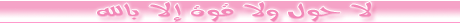
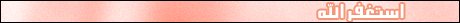






مواقع النشر (المفضلة)